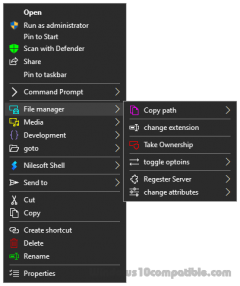Shell 1.1 Details
Freeware 473 KB
Publisher Description
 Powerful context menu manager for Windows File Explorer.
To edit regular items or add new items.
Features
- Full management of the context menu.
- Adding new custom menu items such as submenu (cascaded menus), menuitem and separator.
- Modify regular menu items added by system or third-party programs.
- Support all file system objects files, folders, desktop and taskbar.
- Support expressions syntax.
- Support Built-in functions and predefined variables.
- Support colors, glyphs, embedded icons, and image files such as .ico, .png or .bmp.
- Support search and filter.
- Support Taskbar context menu.
- Support for complex nested context menus.
- Quickly and easily configure file in plain text
- Clean and simple user interface.
- Minimal resource usage.
- No limitations.
Powerful context menu manager for Windows File Explorer.
To edit regular items or add new items.
Features
- Full management of the context menu.
- Adding new custom menu items such as submenu (cascaded menus), menuitem and separator.
- Modify regular menu items added by system or third-party programs.
- Support all file system objects files, folders, desktop and taskbar.
- Support expressions syntax.
- Support Built-in functions and predefined variables.
- Support colors, glyphs, embedded icons, and image files such as .ico, .png or .bmp.
- Support search and filter.
- Support Taskbar context menu.
- Support for complex nested context menus.
- Quickly and easily configure file in plain text
- Clean and simple user interface.
- Minimal resource usage.
- No limitations.
Download and use it now: Shell
Related Programs
CDBF Shell
The CDBF Shell extension allows you to view content or structure of DBF files in the Properties window without opening them. CDBF Shell allows you: copy to the clipboard selected records. copy to the clipboard structure of the table. hide...
- Freeware
- 20 Jul 2015
- 190 KB
Private Shell SSH Client
Private Shell is an easy to configure SSH client for Windows. Autoconfiguration wizard helps you to setup basic and advanced SSH sessions. Even if you are not familiar with SSH, you can easily establish connections that use public key authentication...
- Shareware
- 20 Jul 2015
- 2.88 MB
Shell and Tube Heat Exchanger Design
Software Features----- +Step by step design and rating calculations +Support S.I Units and English (U.S) Units of measurement +Rating and Design Modes +Save/Load results. Results:----- +Export Results to Shell & Tube Engineering Data sheet. You can print the data sheet...
- Demo
- 20 Jul 2015
- 10.37 MB
FCorp - Context Menu Manager
Context Menu Manager is a collection of utilities bent on providing the necessary means to customize the file association on the system as well as to enrich the context menu for files and folders with new entries. No installation is...
- Shareware
- 15 Jul 2016
- 2.16 MB
Disable Context Menu Items
Disable Context Menu Items - For security reasons disable context menu items from Windows Explorer such as Delete, Cut, Copy, Paste, Rename, Properties. Do you want for security reasons disable context menu items from Windows Explorer such as Delete, Cut,...
- Shareware
- 10 Jan 2020
- 13.22 MB